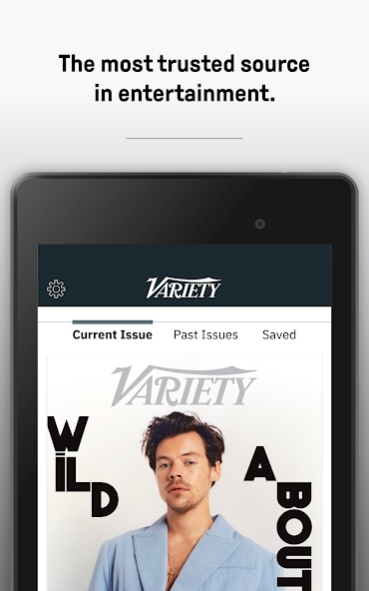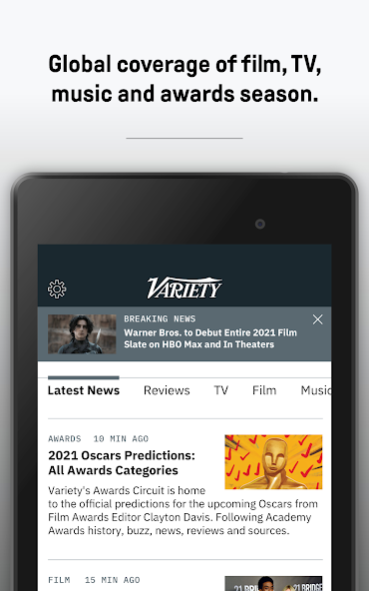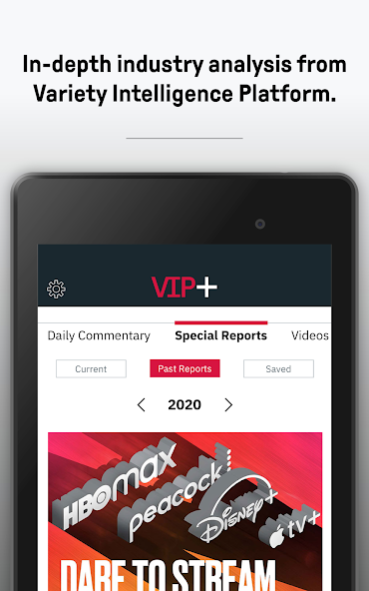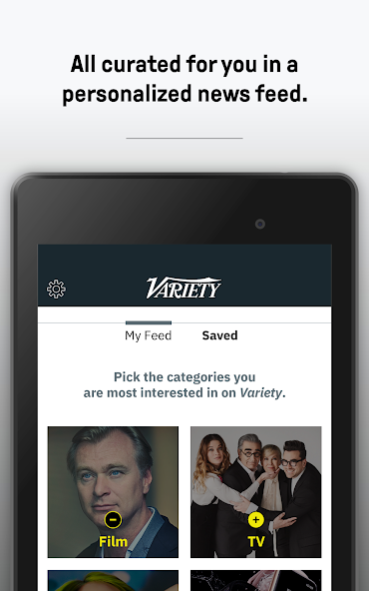Variety 23.8
Continue to app
Free Version
Publisher Description
Variety is the premier source of entertainment news. Since 1905, the most influential leaders in the industry have turned to Variety for timely, credible, and straightforward news and analysis, covering film, TV, digital, music, and theater.
The new app also includes the latest offering from Variety, Variety Intelligence Platform (VIP). VIP's content is tailored to senior executives in the media industry and explores trends and issues that matter most to the c-suite, including market trends, earnings reports, product innovations, and emerging technology.
Key features of the new app:
TOP HEADLINES:
Quickly browse the TV, film, music, tech, theater, and awards sections with improved navigation and article search.
CUSTOMIZABLE HOMEPAGE: Immediately access the stories that matter most to your business with an article feed tailored to your preferences.
SAVE ARTICLES:
Save articles to read later in a single tap, and access easily on your personalized home screen.
REAL-TIME NEWS ALERTS:
Keep up with breaking stories as they happen with push notifications, easily toggled on or off in the app settings menu.
VIP:
Explore media business trends and issues with Variety Intelligence Platform, the latest offering from Variety.
E-EDITION:
Variety Magazine presented in an easy to read format and at your fingertips.
https://pmc.com/privacy-policy/
About Variety
Variety is a free app for Android published in the Newsgroup Clients list of apps, part of Communications.
The company that develops Variety is Penske Media Corporation. The latest version released by its developer is 23.8.
To install Variety on your Android device, just click the green Continue To App button above to start the installation process. The app is listed on our website since 2022-01-06 and was downloaded 0 times. We have already checked if the download link is safe, however for your own protection we recommend that you scan the downloaded app with your antivirus. Your antivirus may detect the Variety as malware as malware if the download link to com.maz.combo694 is broken.
How to install Variety on your Android device:
- Click on the Continue To App button on our website. This will redirect you to Google Play.
- Once the Variety is shown in the Google Play listing of your Android device, you can start its download and installation. Tap on the Install button located below the search bar and to the right of the app icon.
- A pop-up window with the permissions required by Variety will be shown. Click on Accept to continue the process.
- Variety will be downloaded onto your device, displaying a progress. Once the download completes, the installation will start and you'll get a notification after the installation is finished.